Import from M3U or Xtream-Code, edit and create multiple playlists!
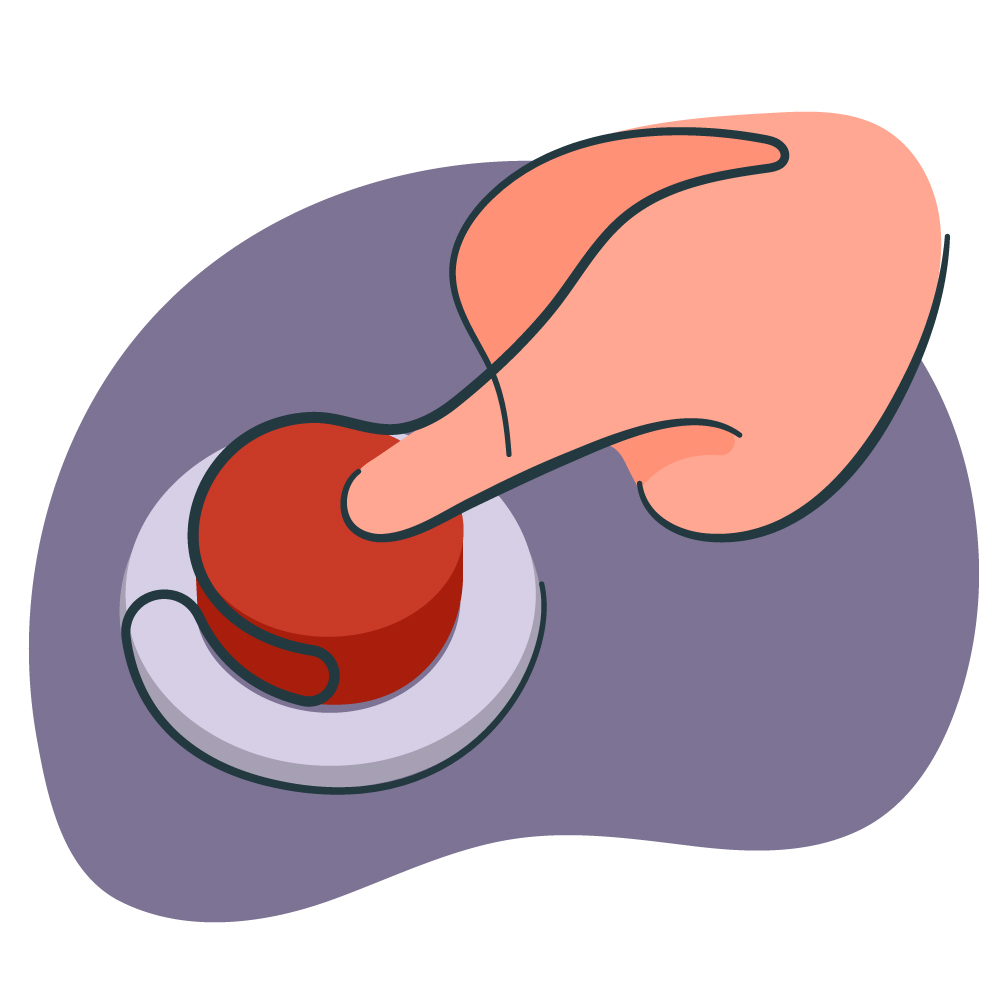 |
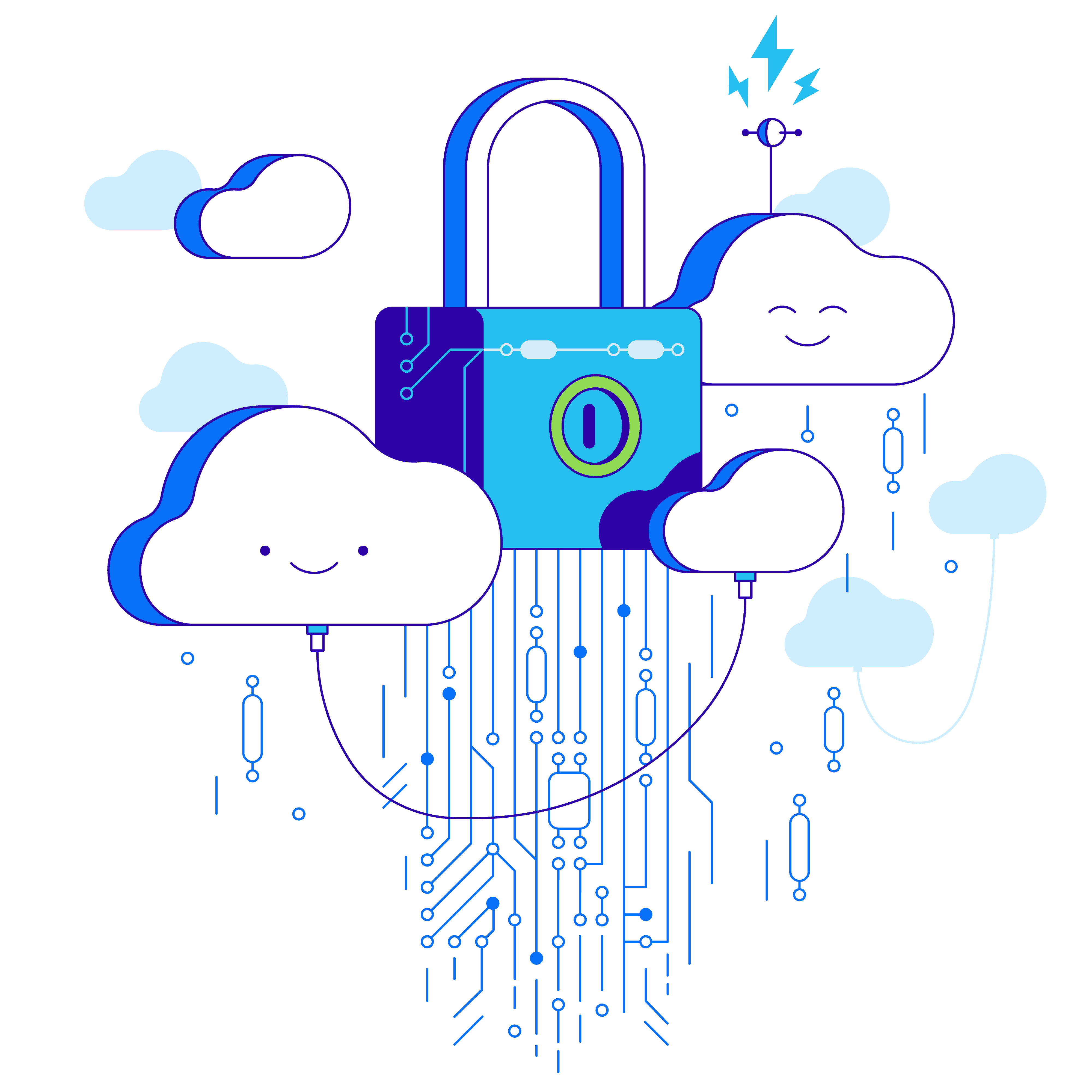 |
 |
Easy to UseSimple Grid Layout Drag and Drop TV Groups or Channels in any order Easy delete and disable Short Links to your playlist |
Secure in the CloudFree IP LOCK; Secure your list ! Our own secure servers No third party storage HTTPS secure M3U download |
Daily UpdatesSchedule one update every 24 hours On-demand updates with one click New channels and groups automatically added to the end of your playlist Provider deleted channels after 3rd update ! |
 |
 |
 |
Create Multiple PlaylistsUnlimited Playlists during Beta Release No Channel Limit during Beta Release Support for JELLYFIN and EMBY .STRM files
|
TV GUIDEWe host your providers Guide, you will not need multiple links to watch IPTV. Compressed Guide only includes future programs
|
No Applications to loadPoint your player to your M3U playlist Nothing to load on your computer
|
Get Stated Today
Before you can use the M3U Editor, you must first register. Once you do, there will be a new menu item on the top -
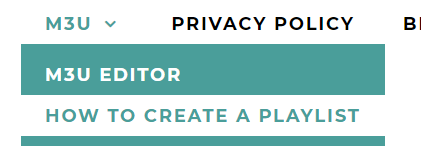
If you feel adventurous, go ahead and skip the "How To" ! Three easy steps to get you started :
1. Add a Provider
Try these M3U lists we found through google :
https://www.5kplayer.com/video-music-player/free-iptv-playlist-m3u-links.htm
https://reposhub.com/javascript/video-audio/iptv-org-iptv.html
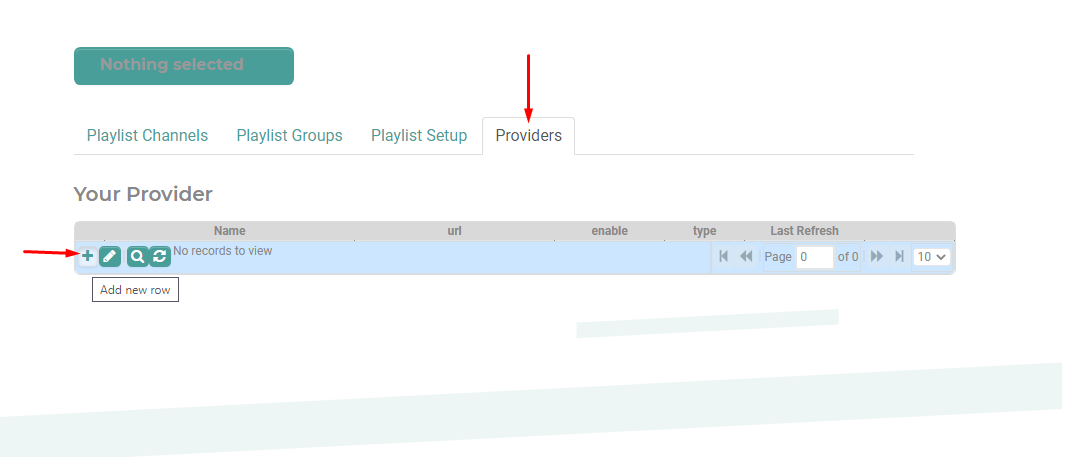
2. Add a Playlist
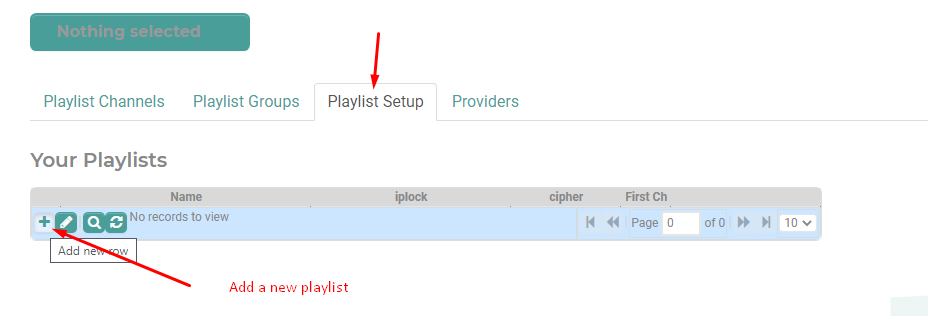
3. Edit the Group and Channels to create your personalized play list. (Drag and drop)
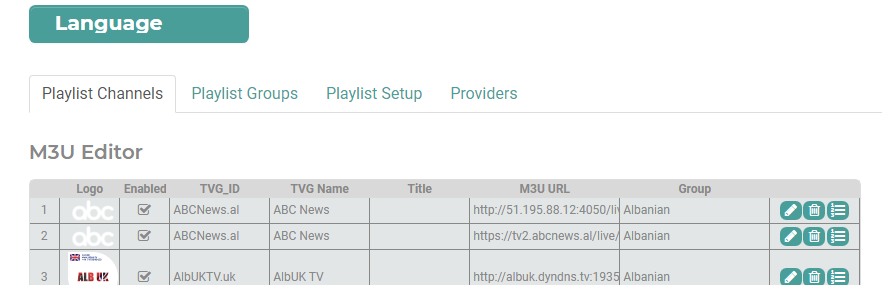
4. Get your Playlist links
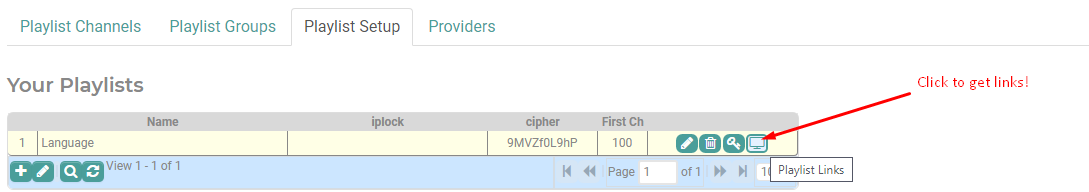
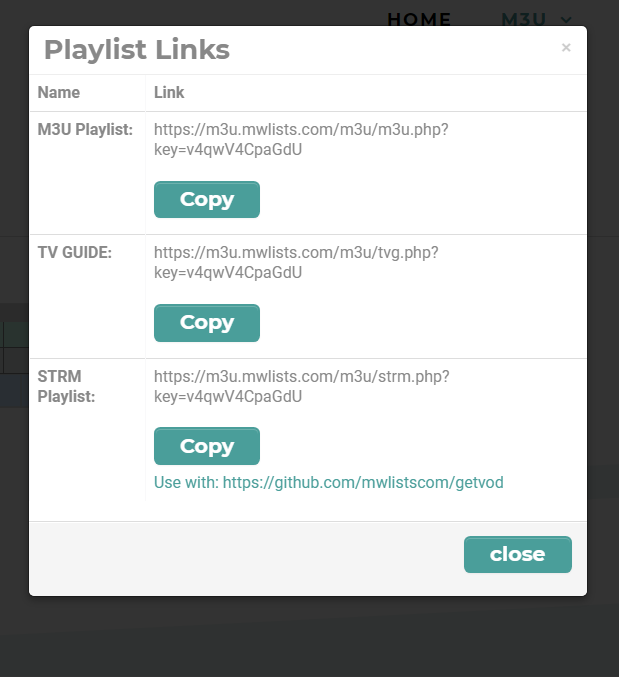
https://github.com/mwlistscom/GetSTRM
